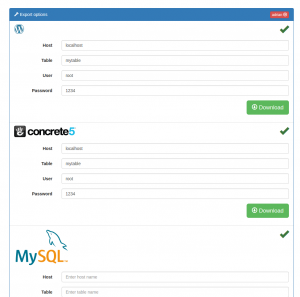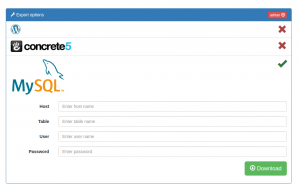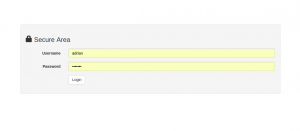I was interested in what my ethernet port was doing on my virgin media TIVO box, so I ran some tests and found I could control my TIVO box from my laptop, here are my findings.
First, I went into the Tivo boxes settings on screen and enabled network access.
Next, I logged into my home hub/router to find out what IP address it had been allocated
http://192.168.100.1/ and clicked devices.
Once I had its IP address, (192.168.0.7) I scanned its ports and found the following services:
adrian@adrian-laptop:~$ nmap 192.168.0.7
Starting Nmap 5.00 ( http://nmap.org ) at 2012-10-21 10:37 BST
Interesting ports on 192.168.0.7:
Not shown: 997 filtered ports
PORT STATE SERVICE
443/tcp open https
2190/tcp open unknown
2191/tcp open unknown
Nmap done: 1 IP address (1 host up) scanned in 5.50 seconds
The obvious one that stands out is port 443, so visiting https://192.168.0.7/ shows a web server requesting login, I found that the username is tivo and the password is your media key found in settings > mediakey.
Once logged in, a list of recorded programmes will be displayed but however streaming and downloading are disabled :(.
I tried for sometime to circumvent the streaming restriction using various techniques the closest I came was with VLC and special plugins http://tivo-vlc.sourceforge.net/notes.php#install, but so far I haven’t been able to achieve this.
I looked into what the box is, and it turns out its fundamentally Linux box with a glossy coat, with some features disabled (like streaming something to do with UK copyright laws).
Along the way I found I could telnet to port 31339 on the box
telnet 192.168.0.7 31339
which responded with
CH_STATUS 0213 RECORDING
This is the status of the two tuners, and what they are doing, you can now use commands like:
KEYBOARD (Dunno what this does)
TELEPORT - e.g TIVO, LIVETV, GUIDE, and NOWPLAYING.
SETCH - Change channel. If the current tuner is recording a program, it will change the other tuner. If both tuners are recording, the TiVo will respond with "CH_FAILED RECORDING . Using this command while Tivo is replaying will give "CH_FAILED NO_LIVE".</p>
<p>FORCECH <CHANNEL> - This command will force the current tuner to the tune the desired channel regardless of what it's doing. If a recording is being recorded it will cancel the recording and change the channel without confirmation.<br />
</code><br />
Also a complete set of IRCODE’s exist <code>IRCODE <COMMAND></code></p>
<p> a quick google and I found the following IRCODE commands that seem to work.</p>
<p>UP<br />
DOWN<br />
LEFT<br />
RIGHT<br />
SELECT<br />
TIVO<br />
LIVETV<br />
THUMBSUP<br />
THUMBSDOWN<br />
CHANNELUP<br />
CHANNELDOWN<br />
RECORD<br />
DISPLAY<br />
DIRECTV<br />
NUM0<br />
NUM1<br />
NUM2<br />
NUM3<br />
NUM4<br />
NUM5<br />
NUM6<br />
NUM7<br />
NUM8<br />
NUM9<br />
ENTER<br />
CLEAR<br />
PLAY<br />
PAUSE<br />
SLOW<br />
FORWARD<br />
REVERSE<br />
STANDBY<br />
NOWSHOWING<br />
REPLAY<br />
ADVANCE<br />
DELIMITER<br />
GUIDE</p>
<p>Typing these commands into the telnet session, made the tivo box change channel etc…. cool!</p>
<p>To exit the telnet session press <code>CTRL + ]</code> thats right, control and right square bracket!!, then type quit at the prompt</p>
<p>I was able to source a nice GUI that can automate these commands https://github.com/wmcbrine/tivoremote</p>
<p>So, as long as you have Python installed (Mac & linux users by default), just running the script produces a nice GUI that can manage your Tivo box from your laptop.</p>
<p>I also found, if your interested in developing apps for it, its SDK is written for AS3 and can be found here http://developer.tivo.com/</p>
</div>
</article>
<article id="post-679" class="post-item">
<!-- Regular Post Style -->
<header class="post-header">
<h2 class="post-title">
<a href="https://adriancallaghan.co.uk/thickdialog/">thickdialog</a>
</h2>
<div class="post-meta">
<span class="post-date">[2012.06.20]</span>
<span class="post-author">[by Adrian]</span>
<span class="post-categories">[<a href="https://adriancallaghan.co.uk/Categorys/programming/javascript/" rel="category tag">Javascript</a>, <a href="https://adriancallaghan.co.uk/Categorys/programming/" rel="category tag">Programming</a>, <a href="https://adriancallaghan.co.uk/Categorys/programming/thickdialog/" rel="category tag">Thickdialog</a>]</span>
<span class="post-views">[557 Views]</span>
</div>
</header>
<div class="post-content">
<link href="/demos/thickdialog/code/jquery-ui.css" media="screen" rel="stylesheet" type="text/css" ><script type="text/javascript" src="/demos/thickdialog/code/jquery-1.7.2.min.js"></script><script type="text/javascript" src="/demos/thickdialog/code/jquery-ui-1.8.21.custom.min.js"></script><script type="text/javascript" src="/demos/thickdialog/code/thickdialog.js"></script>Jquery dialog can be made to work as a either an ajax form, a dialog box or confirmation box just by use of a class similair to the way in which thickbox used to work (the examples work perfectly outside of wordpress).<br />
<style type="text/css">
h1,h2 {font-size:12px;}
#dialog {font-size:10px;}
</style>
<h1>ThickDialog examples</h1>
<p> <a href="/demos/thickdialog/thickdialog.zip" target="_BLANK" style="color:red;">Download</a></p>
<h2>Simple thickbox style popup</h2>
<p>
<a href="/demos/thickdialog/popup.html" title="A pop up" class="dialog-box">Popup example</a><br />
code: </p>
<pre lang="xml"><a href="/demos/thickdialog/popup.html" title="A pop up" class="dialog-box">Popup example</a></pre>
<p> usage: add the class “dialog-box” to make this work
</p>
<h2>Simple thickbox style confirmation box</h2>
<p>
<a href="/demos/thickdialog/delete.html" title="Are you sure?" class="dialog-confirm">Confirm example</a><br />
code: </p>
<pre lang="xml"><a href="/demos/thickdialog/delete.html" title="Are you sure?" class="dialog-confirm">Confirm example</a></pre>
<p> usage: add the class “dialog-confirm” to make this work
</p>
<h2>Simple thickbox style form submission</h2>
<p>
<a href="/demos/thickdialog/form.php" title="Please complete" class="dialog-form">Form example</a><br />
code: </p>
<pre lang="xml"><a href="/demos/thickdialog/form.php" title="Please complete" class="dialog-confirm">Form example</a></pre>
<p> usage: add the class “dialog-form” to make this work
</p>
</div>
</article>
<article id="post-677" class="post-item">
<!-- Regular Post Style -->
<header class="post-header">
<h2 class="post-title">
<a href="https://adriancallaghan.co.uk/jquery-ui-ajax-form-thickbox/">jquery ui ajax form thickbox</a>
</h2>
<div class="post-meta">
<span class="post-date">[2012.06.20]</span>
<span class="post-author">[by Adrian]</span>
<span class="post-categories">[<a href="https://adriancallaghan.co.uk/Categorys/programming/javascript/" rel="category tag">Javascript</a>, <a href="https://adriancallaghan.co.uk/Categorys/programming/" rel="category tag">Programming</a>, <a href="https://adriancallaghan.co.uk/Categorys/programming/thickdialog/" rel="category tag">Thickdialog</a>]</span>
<span class="post-views">[367 Views]</span>
</div>
</header>
<div class="post-content">
<link href="/demos/thickdialog/code/jquery-ui.css" media="screen" rel="stylesheet" type="text/css" ><script type="text/javascript" src="/demos/thickdialog/code/jquery-1.7.2.min.js"></script><script type="text/javascript" src="/demos/thickdialog/code/jquery-ui-1.8.21.custom.min.js"></script><script type="text/javascript" src="/demos/thickdialog/code/thickdialog.js"></script>Jquery dialog can be made to work as a ajax form in a similair way to thickbox.
<p>The link to the form (such as registration form), can be made to load inside a popup, and loaded using ajax by simply adding a class to the href.</p>
<p>For example <a href="/demos/thickdialog/form.php" target="_BLANK">this link</a> could perform a registration, just like thickbox used to behave adding the class ‘dialog-form’ (the title is used to title the form popup) loading the content on submission.</p>
<pre lang="xml">
<a href="/demos/thickdialog/form.php" class="dialog-form" title="Register">register</a>
</pre>
<p>Example: <a href="/demos/thickdialog/form.php" class="dialog-form" title="Register">register</a></p>
<p>In order to do this you will need <a href="http://jquery.com/">Jquery</a>, and <a href="http://jqueryui.com/">Jquery-UI</a> and the code below.</p>
<p>Alternatively I have written a library called <a href="/thickdialog/">thickdialog</a> which supports the form, confirmation box and pop ups just by adding a simple class, which is compatible with any framework and can be downloaded from there.</p>
<pre lang="javascript">
// form pop ups, just give an anchor point the class dialog_form, and the title will be used as the title
$(function (){
function submitBind(layout,original_url){
$(layout).find('form').submit(function(event){
/* stop form from submitting normally */
event.preventDefault();
url = $(this).attr('action')=='' ? original_url : $(this).attr('action');
/* Send the data using post and put the results in a div */
$.post(
url,
$(this).serialize(),
function(data) {
$('#dialog').empty();
$('#dialog').append(data);
$('#dialog').dialog('option', 'position', 'center');
submitBind(layout, original_url);
});
});
}
$('a.dialog-form').click(function() {
var original_url = this.href;
var title = this.title;
// show a spinner or something via css
var dialog = $('<div id="dialog" style="display:none" class="loading">Loading</div>').appendTo('body');
// open the dialog
dialog.dialog({
width: dialogBox_width,
// add a close listener to prevent adding multiple divs to the document
close: function(event, ui) {
// remove div with all data and events
dialog.remove();
},
modal: true
});
// load remote content
dialog.load(
original_url,
function (responseText, textStatus, XMLHttpRequest) {
// remove the loading class
dialog.removeClass('loading');
dialog.dialog('option', 'position', 'center');
dialog.dialog('option', 'title', title);
submitBind(this,original_url);
}
);
//prevent the browser to follow the link
return false;
});
});
</pre>
</div>
</article>
<article id="post-675" class="post-item">
<!-- Regular Post Style -->
<header class="post-header">
<h2 class="post-title">
<a href="https://adriancallaghan.co.uk/jquery-confirmation-box-thickbox/">jquery confirmation box thickbox</a>
</h2>
<div class="post-meta">
<span class="post-date">[2012.06.20]</span>
<span class="post-author">[by Adrian]</span>
<span class="post-categories">[<a href="https://adriancallaghan.co.uk/Categorys/programming/javascript/" rel="category tag">Javascript</a>, <a href="https://adriancallaghan.co.uk/Categorys/programming/" rel="category tag">Programming</a>, <a href="https://adriancallaghan.co.uk/Categorys/programming/thickdialog/" rel="category tag">Thickdialog</a>]</span>
<span class="post-views">[383 Views]</span>
</div>
</header>
<div class="post-content">
<link href="/demos/thickdialog/code/jquery-ui.css" media="screen" rel="stylesheet" type="text/css" ><script type="text/javascript" src="/demos/thickdialog/code/jquery-1.7.2.min.js"></script><script type="text/javascript" src="/demos/thickdialog/code/jquery-ui-1.8.21.custom.min.js"></script><script type="text/javascript" src="/demos/thickdialog/code/thickdialog.js"></script>Jquery dialog can be made to work as a confirmation box in a similair way to thickbox.
<p>The link to the action (such as deletion), can be made to display a confirmation box before it completes, by simply adding a class to the href.</p>
<p>For example <a href="/demos/thickdialog/delete.php" target="_BLANK">this link</a> could perform a deletion, just like thickbox used to behave adding the class ‘dialog-confirm’ (the title is used to title the dialog confirm) will request the user to confrim firstly.</p>
<pre lang="xml">
<a href="/demos/thickdialog/delete.php" class="dialog-confirm" title="Are you sure about this?">delete</a>
</pre>
<p>Example: <a href="/demos/thickdialog/delete.php" class="dialog-confirm" title="Are you sure about this?">delete</a>(example works fine outside of wordpress)</p>
<p>In order to do this you will need <a href="http://jquery.com/">Jquery</a>, and <a href="http://jqueryui.com/">Jquery-UI</a> and the code below.</p>
<p>Alternatively I have written a library called <a href="/thickdialog/">thickdialog</a> which supports the confirmation box, pop ups and forms just by adding a simple class, which is compatible with any framework and can be downloaded from there.</p>
<pre lang="javascript">
// confirm box, add the class dialog-confirm and a title and it does the rest
$(function (){
$('a.dialog-confirm').click(function() {
var url = this.href;
var dialog = $('<div id="dialog" style="display:none" title="Are you sure?">'+this.title+'</div>').appendTo('body');
dialog.dialog({
resizable: false,
height:confirmBox_height,
modal: true,
buttons: {
"Yes": function() {
$(this).dialog( "close" );
window.location.href = url;
},
"No": function() {
$(this).dialog( "close" );
}
}
});
dialog.dialog('option', 'position', 'center');
//prevent the browser to follow the link
return false;
});
});
</pre>
</div>
</article>
<article id="post-665" class="post-item">
<!-- Regular Post Style -->
<header class="post-header">
<h2 class="post-title">
<a href="https://adriancallaghan.co.uk/jquery-dialog-thickbo/">Jquery dialog thickbox</a>
</h2>
<div class="post-meta">
<span class="post-date">[2012.06.20]</span>
<span class="post-author">[by Adrian]</span>
<span class="post-categories">[<a href="https://adriancallaghan.co.uk/Categorys/programming/javascript/" rel="category tag">Javascript</a>, <a href="https://adriancallaghan.co.uk/Categorys/programming/" rel="category tag">Programming</a>, <a href="https://adriancallaghan.co.uk/Categorys/programming/thickdialog/" rel="category tag">Thickdialog</a>]</span>
<span class="post-views">[373 Views]</span>
</div>
</header>
<div class="post-content">
<link href="/demos/thickdialog/code/jquery-ui.css" media="screen" rel="stylesheet" type="text/css" ><script type="text/javascript" src="/demos/thickdialog/code/jquery-1.7.2.min.js"></script><script type="text/javascript" src="/demos/thickdialog/code/jquery-ui-1.8.21.custom.min.js"></script><script type="text/javascript" src="/demos/thickdialog/code/thickdialog.js"></script>Jquery dialog can be made to work in a similair way to thickbox.
<p>Any link to content, can have its content loaded into a jquery dialog box, by simply adding a class to the href.</p>
<p>For example this standard <a href="/demos/thickdialog/page.php" target="_BLANK">page</a> can be made to behave like a thickbox pop-up by adding the class ‘dialog-box’ (the title is used to title the dialog box).</p>
<pre lang="xml">
<a href="/demos/thickdialog/page.php" class="dialog-box" title="popup">popup</a>
</pre>
<p>Example: <a href="/demos/thickdialog/page.php" class="dialog-box" title="popup">popup</a> (example works fine outside of wordpress)</p>
<p>In order to do this you will need <a href="http://jquery.com/">Jquery</a>, and <a href="http://jqueryui.com/">Jquery-UI</a> and the code below.</p>
<p>Alternatively I have written a library called <a href="/thickdialog/">thickdialog</a> which supports the popups, confirmation boxes and forms just by adding a simple class, which is compatible with any framework and can be downloaded from there.</p>
<pre lang="javascript">
// pop ups, just give an anchor point the class dialog_box, and the title will be used as the title
$(function (){
$('a.dialog-box').click(function() {
var url = this.href;
var title = this.title;
// show a spinner or something via css
var dialog = $('<div id="dialog" style="display:none" class="loading">Loading</div>').appendTo('body');
// open the dialog
dialog.dialog({
width: dialogBox_width,
// add a close listener to prevent adding multiple divs to the document
close: function(event, ui) {
// remove div with all data and events
dialog.remove();
},
modal: true
});
// load remote content
dialog.load(
url,
{}, // omit this param object to issue a GET request instead a POST request, otherwise you may provide post parameters within the object
function (responseText, textStatus, XMLHttpRequest) {
// remove the loading class
dialog.removeClass('loading');
dialog.dialog('option', 'position', 'center');
dialog.dialog('option', 'title', title);
}
);
//prevent the browser to follow the link
return false;
});
});
</pre>
</div>
</article>
<article id="post-615" class="post-item">
<!-- Regular Post Style -->
<header class="post-header">
<h2 class="post-title">
<a href="https://adriancallaghan.co.uk/database-class-php/">database class php</a>
</h2>
<div class="post-meta">
<span class="post-date">[2011.08.08]</span>
<span class="post-author">[by Adrian]</span>
<span class="post-categories">[<a href="https://adriancallaghan.co.uk/Categorys/programming/php/" rel="category tag">Php</a>, <a href="https://adriancallaghan.co.uk/Categorys/programming/" rel="category tag">Programming</a>]</span>
<span class="post-views">[333 Views]</span>
</div>
</header>
<div class="post-content">
<p>Updated the database class </p>
<p>Usage:</p>
<pre lang="php" line="1">
// min instantiation
$dataBase = new DB('hostname','username','password','database');
// max instantiation
$dataBase = new DB('hostname','username','password','database',DEBUG_LEVEL,array('admin@domain.com','admin@domain2.com));
</pre>
<p>Class:</p>
<pre lang="php" line="1">
class DB{
/*
* DESCRIPTION: Object class, Handles all database requests and returns content accordingly
* WRITER: Adrian Callaghan 12,08,08
* UPDATED: Adrian Callaghan 08,08,11
*
*
* errLvl
* (0), none,
* (1) show a user error,
* (2) (1) + mysql error
* (3) (2) + show a full error (mysql errors),
* (4) (3) + plus debugging
*/
private $host, $usr, $pwd, $errLvl, $mySqlHost, $dataBase, $emailAddresses;
public function __construct($host, $usr, $pwd, $db, $errLvl=0, $adminEmails=array()) {
/*
* Sets up a new connection
*/
// MIN required
$this->setHost($host);
$this->setUsr($usr);
$this->setPwd($pwd);
$this->setErrLvl($errLvl); // sets defualt RTE
$this->setEmailErrsTo($adminEmails);
// connect
$this->connect();
$this->setDb($db);
}
public function __destruct(){
/*
* Close the connection
*/
$this->disconnect();
}
protected function setHost($host='localhost'){
/*
* Sets the hostname
*/
$this->host = $host;
}
protected function setUsr($usr=''){
/*
* Sets the username
*/
$this->usr = $usr;
}
protected function setPwd($pwd=''){
/*
* Sets the password
*/
$this->pwd = $pwd;
}
protected function setErrLvl($errLvl=0){
/*
* Sets the error reporting level
*/
$this->errLvl = $errLvl;
}
protected function connect(){
/*
* Connect to server
*/
$this->mySqlHost = @mysql_connect($this->host, $this->usr, $this->pwd);
if (!$this->mySqlHost) {
$this->error('Cannot connect to server',mysql_error());
}
}
protected function disconnect() {
/*
* closes current connection
*/
@mysql_close($this->mySqlHost);
}
public function setDb($db){
/*
* Set the database
*/
$this->dataBase = @mysql_select_db($db,$this->mySqlHost);
if (!$this->dataBase) {
$this->error('Cannot select database',mysql_error());
}
}
public function setEmailErrsTo($email = array()){
// ensure it is an array
$email = !is_array($email) ? array($email) : $email;
// if empty return
if (empty($email)){
return;
}
// assign the email addresses
$this->emailAddresses = $email;
}
function getQuery($SQL){
// executes a query
$result = @mysql_query($SQL);
if (!$result) {
$this->error('Invalid query',mysql_error(),$SQL);
}
// create a 2D array of results
$return = array();
while ($row = mysql_fetch_assoc($result)) $return[] = $row;
return $return;
}
function setQuery($SQL){
// executes a query without returning any results, used for insert, create etc, returns the ID of the last auto-increment
$result = @mysql_query($SQL);
if (!$result) {
$this->error('Invalid query',mysql_error(),$SQL);
}
$return = mysql_insert_id();
return $return;
}
public function error($message, $mysqlErr='', $SQL=''){
/*
* Handles errors
*
*/
switch ($this->errLvl){
case 0: break;
case 1: $mysqlErr=''; // kill the mysql output
case 2: $SQL=''; // kill the sql output
case 3:
case 4:
echo "<h1 style='color:#444444;'>$message</h1><hr>";
if ($mysqlErr!=='') {
echo "<p><span style='color:#ff0000; font-weight:bold;'>Mysql: </span>$mysqlErr</p>";
}
if ($SQL!=='') {
echo "<p><span style='color:#ff0000; font-weight:bold;'>Whole query: </span>$SQL</p>";
}
}
$email = $this->generateEmail(array('Error'=>$message,'Mysql'=>$mysqlErr,'Sql'=>$SQL,'Err Level'=>$this->errLvl));
// three is for debugging
if ($this->errLvl>3){
echo $email;
}
if (!empty($this->emailAddresses)){
$sent = $this->sendEmails($email);
if ($sent) echo '<h2>The administrator has been notified</h2>';
else {
echo '<h2>Please notify the administrator';
echo count($this->emailAddresses)>1 ? "'s " : " ";
echo implode(' or ',$this->emailAddresses);
echo '</h2>';
}
}
exit();
}
private function generateEmail($err=array()){
$fields = array(
'Server name'=>$_SERVER['SERVER_NAME'],
'Query'=>$_SERVER['SCRIPT_FILENAME'].'?'.$_SERVER['QUERY_STRING'],
'Ip'=>$_SERVER['REMOTE_ADDR'].':'.$_SERVER['REMOTE_PORT'],
'@'=>date("D dS M,Y h:i a")
);
$rtn = '<table bgcolor="#cccccc">';
foreach (array_merge($fields, $err) AS $title=>$value){
$rtn.="<tr><td bgcolor='#aaaaaa'>$title</td><td bgcolor='#bbbbbb'>$value</td></tr>";
}
return $rtn.'</table>';
}
public function sendEmails($reciptents=array()){
// email message
$Name = $_SERVER['SERVER_NAME']; //senders name
$email = "noreply@".$_SERVER['SERVER_NAME']; //senders e-mail adress
$subject = $_SERVER['SERVER_NAME']." Error"; //subject
$header = 'MIME-Version: 1.0' . "\r\n";
$header.= 'Content-type: text/html; charset=iso-8859-1' . "\r\n";
$header.= "From: ". $Name . " <" . $email . ">\r\n";
$success=false;
foreach ($this->emailAddresses AS $admin_email){
$sent = @mail($admin_email, $subject, $mail_body, $header);
if ($sent) $success=true; // holds state for any email being succesfully sent
}
return $success;
}
}
</pre>
</div>
</article>
<article id="post-579" class="post-item">
<!-- Regular Post Style -->
<header class="post-header">
<h2 class="post-title">
<a href="https://adriancallaghan.co.uk/simple-mvc/">simple mvc</a>
</h2>
<div class="post-meta">
<span class="post-date">[2010.08.30]</span>
<span class="post-author">[by Adrian]</span>
<span class="post-categories">[<a href="https://adriancallaghan.co.uk/Categorys/programming/" rel="category tag">Programming</a>]</span>
<span class="post-views">[306 Views]</span>
</div>
</header>
<div class="post-content">
<p>Need a lightweight, fast, php mvc framework?</p>
<p>I have written a small framework named “<a href="http://adriancallaghan.co.uk/wp-content/downloads/simple_mvc.zip">Simple MVC</a>” it does exactly what it says on the box, its quick to install and can be configured to handle most tasks.</p>
<p>Once the file is unzipped you will be presented with this structure:<br />
<a href="http://adriancallaghan.co.uk/wp-content/uploads/2010/08/layout.jpg"><img loading="lazy" decoding="async" src="http://adriancallaghan.co.uk/wp-content/uploads/2010/08/layout.jpg" alt="" title="layout" width="211" height="129" class="alignnone size-full wp-image-580" /></a></p>
<p>Simply upload the whole structure, and the framework will work.</p>
<p>It is designed to be very fast and lightweight, however it can be configured, opening the file mvc_env.php within the “<a href="http://adriancallaghan.co.uk/wp-content/downloads/simple_mvc.zip">Simple MVC</a>” folder displays the following preferences:</p>
<pre lang="php" line="1">
<?php
/*
*
* Simple MVC settings file (this file does not need to be present)
* Examples of different settings are contained here, just uncomment to use
*
* By Adrian Callaghan 300810
*
*/
// error controller
// defines a controller to handle errors, namely the page not found
// the controller is automatically exempt from an actual page request
/*
$env->error['controller']='error';
$env->error['view']='index';
$env->error['pageNotFoundAction']='pageNotFound';
*/
// routerMap
// holds controller and action mappings to different controller, action (comma delimited)
/*
$env->routerMap['foo,bar']='index,index';
*/
// routerDeny
// holds controller and action mappings to deny (comma delimited)
/*
$env->routerDeny[]='controller,action'; // will deny the page /controller/action/
$env->routerDeny[]=''; // will deny homepage
*/
// prelayout
// defines an array of elements to be included before the main view
/*
$env->prelayout = array('header');
*/
// postlayout
// defines an array of elements to be included after the main view
/*
$env->postlayout = array('sidebar','footer');
*/
</pre>
<p>As you can see, page routing, error controllers, page denials etc can all be added here.</p>
<p>The whole framework is just one file and the source looks like this</p>
<pre lang="php" line="1">
<?php
/*
*
* Simple MVC
*
* By Adrian Callaghan 300810
*
*/
// enviroment
$env = new stdClass();
// url mapping
$env->url['base'] = dirname($_SERVER['SCRIPT_NAME']);
$env->url['path'] = realpath('.');
$env->url['relative'] = str_replace('//','/',dirname(__FILE__)).'/../application/';
$env->url['request'] = htmlentities($_SERVER['REQUEST_URI']);
$env->url['request_array'] = explode('/',trim($_GET['__url'],'/'));
// mvc
$env->controller = !empty($env->url['request_array'][0]) ? $env->url['request_array'][0] : 'index';
$env->action = !empty($env->url['request_array'][1]) ? $env->url['request_array'][1] : 'index';
$env->view = $env->controller;
// settings
@include_once('mvc_env.php');
// tell the controllers where to load models from
function __autoload($class_name) {
global $env;
require_once "{$env->url['relative']}models/$class_name.php";
}
// add custom error controller to list of denys
if (isset($env->error['controller'])){
$env->routerDeny[] = $env->error['controller'];
}
// mapping
if (isset($env->routerMap) && in_array("{$env->controller},{$env->action}",array_keys($env->routerMap))){
$route = explode(',',$env->routerMap["{$env->controller},{$env->action}"]);
$env->controller = $route[0];
$env->action = $route[1];
$env->view = $env->controller;
}
// get the controller
if (file_exists("{$env->url['relative']}/controllers/{$env->controller}.php")) {
require_once("{$env->url['relative']}/controllers/{$env->controller}.php");
$controller = new $env->controller();
}
// unset the controller if this is a denied resource, this is done on URL only, so not to interfere with any mappings
if (isset($env->routerDeny) && in_array(implode(',',$env->url['request_array']),$env->routerDeny)){
unset($controller, $env->controller);
}
// if neither the controller or action was found set an error for the error controller to handle
if (!isset($controller) || !method_exists($controller,$env->action)){
// can we run the error handler?
if (isset($env->error)){
$env->controller = $env->error['controller'];
$env->action = $env->error['pageNotFoundAction'];
$env->view = $env->error['view'];
@require_once("{$env->url['relative']}/controllers/{$env->controller}.php");
$controller = new $env->controller();
if (!method_exists($controller,$env->action)) {
die("<h1>Fatal error</h1>Missing action: <b>{$env->action}</b> in controller: <b>{$env->controller}</b>");
}
// output will be handled by the dispatcher below
}
else {
// if we do not even have an error handler, throw a traditional 404 and die
ob_start(); ?>
<!DOCTYPE HTML PUBLIC "-//IETF//DTD HTML 2.0//EN">
<html><head><title>404 Not Found
Not Found
The requested URL url['request']; ?> was not found on this server.